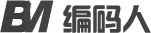JS下载PDF文件时,浏览器默认会直接打开,下面我封装了下载方法,直接调用downloadFileByUrl(文件地址),即可下载文件。
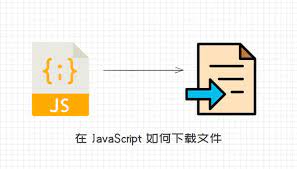
/**
* 获取文件流
* @param url 文件地址
* @param method 请求方法
*/
const getBlob = (url:string,method = "GET") => {
return new Promise((resolve) => {
var xhr = new XMLHttpRequest()
xhr.open(method, url, true)
xhr.responseType = 'blob'
xhr.onload = () => {
if (xhr.status === 200) {
resolve(xhr.response)
}
}
xhr.send()
})
}
/**
* 保存文件
* @param blob 文件流
* @param filename 文件名称
*/
const saveAs = (blob:any, filename:string) => {
const nav = (window.navigator as any)
if (nav.msSaveOrOpenBlob) {
nav.msSaveBlob(blob, filename)
} else {
const link = document.createElement('a')
const body = document.querySelector('body')
link.href = window.URL.createObjectURL(blob) // 创建对象url
link.download = filename
// fix Firefox
link.style.display = 'none'
body?.appendChild(link)
link.click()
body?.removeChild(link)
window.URL.revokeObjectURL(link.href) // 通过调用 URL.createObjectURL() 创建的 URL 对象
}
}
/**
* 下载文件
* @param url 文件地址
* @param filename 文件名称
* @param method 请求方法
*/
export const downloadFileByUrl = (url:string, filename = '',method = "GET") => {
getBlob(url,method).then((blob) => {
saveAs(blob, filename)
})
}- 热门文章
- Mysql 8.0+开启远程访问
- Vue3+Ts 组合API调用子组件方法
- JAVA生成微信小程序分享海报
- 基于 Vue 实现魔方矩阵排列效果
- JAVA开发微信特约商户进件/提交申请单
- 检查Office(Word/Excel)文档是否需要密码-通...
- Nginx 跨域配置支持
- 微信/v3/merchant/media/upload 网络图片上...
- 简述分布式CAP理论
- Iterator迭代器设计模式
- 我的标签
- JAVA<7>
- Js<4>
- 设计模式<4>
- TS<2>
- nginx<2>
- 微信服务商<2>
- 微信小程序<1>
- Vue<1>
- Vue3<1>
- IPv6<1>
- Apache POI<1>
- Mysql<1>
- rocketmq<1>
- 分布式数据库<1>
- polygon<1>
- 地图<1>
- CAP<1>
- jQuery<1>
- Git<1>
- curl<1>
- 分布式系统<1>
- 设计<0>
- Redis<0>
- HikariCP<0>
- 数据库连接池<0>
- 多线程<0>
- 友情链接
- 江西云戈信息技术